Trusted Hosts
If you are not running your IM server anonymously, you should define your "trusted hosts" in this tab to allow communications from other servers. This allows you to build a network of trusted IM servers that your users can be contacted from.
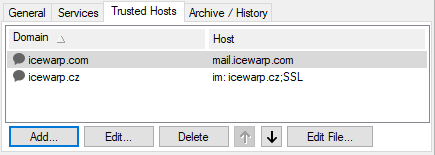
Figure. Trusted Hosts tab.
| Field |
Description |
|---|---|
|
Add |
Click the button to create a new record. The Trusted Host dialog opens. |
|
Edit |
Select a record and click the button to edit trusted host settings. The Trusted Host dialog opens. |
|
Delete |
Select a service and click the button to remove this service. |
|
Up/down arrows |
Select the record and select the appropriate arrow to move this trusted host record up or down. |
|
Edit File... |
Click the button to open a simple text editor containing trusted host definitions. |
Any communications from the Domain/Host pairs listed will be allowed access.
The Host is only required if it different to the Domain name and is not resolvable via DNS lookup.
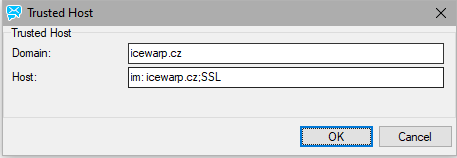
Figure. Trusted Host dialog.
Note: If the host name is different to the domain, then a DNS SRV record should be set up by the domain owner.
An example format of the SRV record is:
Where <Domain> is the domain to be contacted and <Host> is the actual host, so if you are the owner of domain of icewarp.cz and you are running your IM server as im.icewarp.cz you should create a DNS SRV record as follows:

